InPlayer continues to bring new features and enhancement to its paywall solution and today is very happy to announce the addition of new restriction features, available through to the paywall user interface and our API. These are “Geo restriction”, “Domain restriction” and “Geo pricing” capabilities.
Geo restriction
Geo restriction is technology that restricts access to Internet content based upon the user’s geographical location. The user’s location is determined using geo-location techniques, such as checking the user’s IP address against a blacklist or white-list.
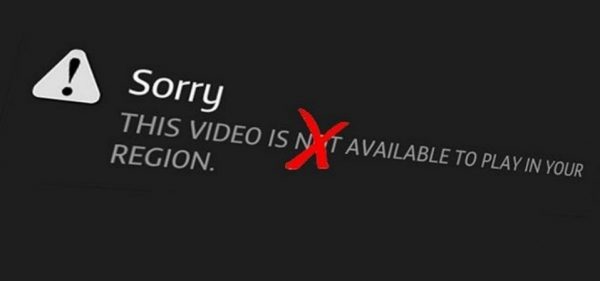
The result of this check is used to determine whether the content provider will approve or deny access to the hosting website or to a particular content.
The term is most commonly associated with its use to restrict access to premium multimedia content on the internet, such as films and television shows, primarily for copyright and licensing reasons.
The geo-location may also be used to adapt the content provided, for example, the currency used or the price of the subscription, besides other aspects.
Benefits for our clients is that they can choose to add an additional layer of protection to their premium content and make sure the right audience gets access to the right content.
Domain restriction
Similarly to the above restrictions, and for the same reasons, a Domain restriction will block certain Domains/URLs to restrict where an asset can be embedded.
We now give our merchants the option to specify locations where a content can or cannot be consumed (Geo Restriction) and also add domains/URLs to restrict where an asset can be embedded (Domain Restriction).
Together with the restriction capabilities of the OVP platforms and our new feature, we indeed give our merchants flexible ways to create rules for viewing based on their content rights.
The Restrictions feature can be accessed from 2 different locations in the Merchant’s Panel:
Option 1:
By clicking on the Action button for a specific asset, the following window will show, with Restrictions at the very bottom.
Clicking on the (+) opens a new window where all restrictions can be easily setup.
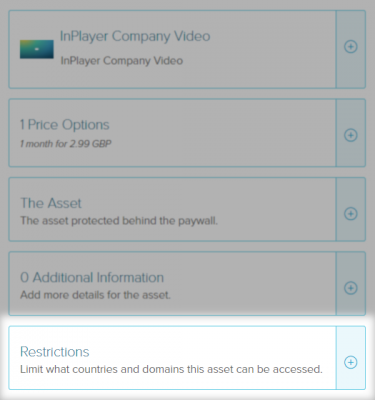
Option 2:
You can also use the top right menu to directly access either the Geo or Domain restrictions parameters setup window.
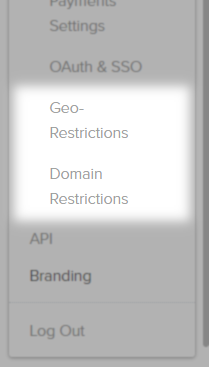
This feature allows the merchant to specify a location-specific price for an asset. In other words, merchants would select country/countries where a specific price should be displayed to the end-user via the paywall. The options provided here should either be whitelisting of a location or blacklisting. What this means is:
• Whitelisting – the price should be displayed only in the location specified
• Blacklisting – the price should be displayed everywhere but the location specified
A country set can also be created and will include several countries for which one of the above rules will apply. On the paywall side, end users would see the prices that are only allowed to be shown on the location they come from.

Geo pricing an asset is optional and if the merchant decides not to use this feature, then the asset will be shown to all users regardless of their location.
Note: geo pricing will be made available as a main feature in the Dashboard with a future release of the paywall.
If you need any further help in implementing the Geo, Domain or Pricing features, please contact our dedicated Support Team or fill out a request on our website.
The Geo and Domain restriction features are immediately available for the Paywall V1 and V2.
The Geo pricing feature is available through the use of our API.
InPlayer continues to bring new features and enhancement to its paywall solution and today is very happy to announce the addition of new restriction features, available through to the paywall user interface and our API. These are “Geo restriction”, “Domain restriction” and “Geo pricing” capabilities.
Geo restriction
Geo restriction is technology that restricts access to Internet content based upon the user’s geographical location. The user’s location is determined using geo-location techniques, such as checking the user’s IP address against a blacklist or white-list.
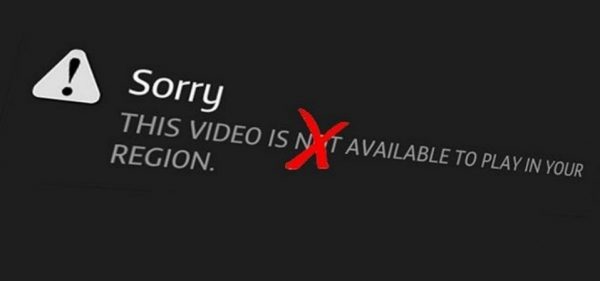
The result of this check is used to determine whether the content provider will approve or deny access to the hosting website or to a particular content.
The term is most commonly associated with its use to restrict access to premium multimedia content on the internet, such as films and television shows, primarily for copyright and licensing reasons.
The geo-location may also be used to adapt the content provided, for example, the currency used or the price of the subscription, besides other aspects.
Benefits for our clients is that they can choose to add an additional layer of protection to their premium content and make sure the right audience gets access to the right content.
Domain restriction
Similarly to the above restrictions, and for the same reasons, a Domain restriction will block certain Domains/URLs to restrict where an asset can be embedded.
We now give our merchants the option to specify locations where a content can or cannot be consumed (Geo Restriction) and also add domains/URLs to restrict where an asset can be embedded (Domain Restriction).
Together with the restriction capabilities of the OVP platforms and our new feature, we indeed give our merchants flexible ways to create rules for viewing based on their content rights.
The Restrictions feature can be accessed from 2 different locations in the Merchant’s Panel:
Option 1:
By clicking on the Action button for a specific asset, the following window will show, with Restrictions at the very bottom.
Clicking on the (+) opens a new window where all restrictions can be easily setup.
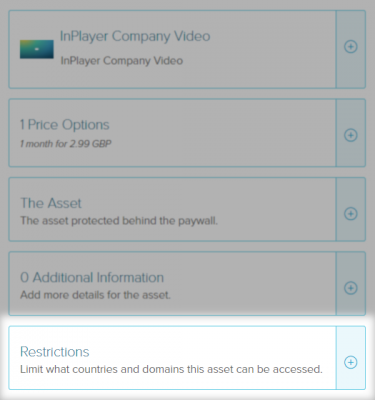
Option 2:
You can also use the top right menu to directly access either the Geo or Domain restrictions parameters setup window.
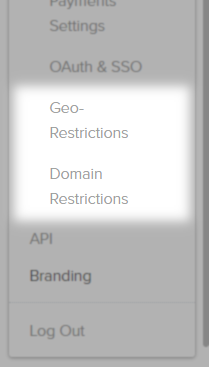
This feature allows the merchant to specify a location-specific price for an asset. In other words, merchants would select country/countries where a specific price should be displayed to the end-user via the paywall. The options provided here should either be whitelisting of a location or blacklisting. What this means is:
• Whitelisting – the price should be displayed only in the location specified
• Blacklisting – the price should be displayed everywhere but the location specified
A country set can also be created and will include several countries for which one of the above rules will apply. On the paywall side, end users would see the prices that are only allowed to be shown on the location they come from.

Geo pricing an asset is optional and if the merchant decides not to use this feature, then the asset will be shown to all users regardless of their location.
Note: geo pricing will be made available as a main feature in the Dashboard with a future release of the paywall.
If you need any further help in implementing the Geo, Domain or Pricing features, please contact our dedicated Support Team or fill out a request on our website.
The Geo and Domain restriction features are immediately available for the Paywall V1 and V2.
The Geo pricing feature is available through the use of our API.
Start maximizing the value of your content with InPlayer’s new Landing Page Builder We’ve been building beautiful landing pages for your online events for some time now, but finally you…
Do you want to run reports effectively? Are you wasting too much time on report creation? At InPlayer we care a lot about our customers needs. We have listened closely…
While a substantial volume of content today on the Internet is free, premium and quality content costs more to create and requires different types of content protection models to monetize…